With the new school and college year fast approaching, it’s time to start thinking about the technology you need. From laptops and smartphones to the less ubiquitous technology, we’ve got it covered.
LAPTOPS
Remember when the death of the laptop was predicted? Within a few years we were all expected to dispense with the regular notebook and embrace smartphones and tablets. But it turns out that may have been premature. Tablets haven’t quite bridged the gap, and smartphones, while more powerful and useful than ever, haven’t taken over completely yet.
The operative word there is “yet”. Docks like Samsung’s DeX, which turns the smartphone into the brains of a computer, increase the likelihood that the traditional laptop’s days are numbered. But for the moment we are still looking at laptops for those who need to submit large volumes of work on a regular basis – including students. So what to choose?
Budget
If you are using a laptop for basic functions such as web-browsing, checking email and writing some documents the Chromebook is hard to beat. They don’t have a huge amount of storage space or RAM, although 4GB is usually sufficient, and when you trade that off against the price the Chromebook seems like a bargain. It’s only suitable if you don’t need proprietary software, though. Try the Acer 14in Chromebook, which starts at €300, or spend a little more to get some extra storage space and RAM, upgrading from the 32GB to 64GB capacity.
Mid-range
This is a crowded space, but the Lenovo Yoga stands out for its versatility. It flips between a notebook and a tablet without the extra money premium demanded by some of the other hybrid devices. The Yoga 510 offers a 14in screen, AMD A 6 chip and a 1TB hard drive.

Premium
The Surface Book 2 is a funny beast. It turns from full laptop to slightly heavier than normal tablet with the press of a button. But it’s not just a gimmick designed to please tablet fans. Being able to detach the screen and body means that it becomes far more portable, and with the Surface Pen it can function as a notebook of sorts. Connect it back up and you get all the benefits of a laptop – ports, proper keyboard – and the entire thing isn’t too hefty to lug around.
If you want something thinner look at the HP Spectre 13, which crams a lot into its slim stylish frame.
SMARTPHONES
Budget
Budget smartphones used to be cheap. And by cheap we mean flimsy and a bit rubbish. Not so these days. There are plenty of lower-priced options that don’t break the bank but deliver on functions. The Moto G has been a staple in the budget smartphone stakes for a few years now, and this year’s update, the G6, is no exception. Under €200, it has a decent screen and works quickly.
Mid-range
When it comes to decent mid-priced phones, Huawei has done a lot of good work. The P20 is not quite on the level of the P20 Pro, but it combines a decent camera and a fast-working system with a bloat free Android experience. The camera is more than up to scratch, taking some great photos and videos, although the P20 Pro’s impressive night mode is absent here.
Premium
The iPhone versus Android debate is still raging, but competition is good for consumers. Regardless of whether you choose to go with Apple or Samsung you'll come out of it with a smartphone that can keep up with your demands. On one side you have the iPhone X, with its face ID security and a camera that will rival your regular point-and-shoot device. On the other you have the Samsung Galaxy S9+, which is still a great premium smartphone with an eye-catching design. The camera has some nice features, such as selective focus, and a slow-mo video mode that will probably only get used when you are trying to avoid studying for exams. You'll need deep pockets for both: the iPhone X starts from €1,179 sim-free and the Galaxy S9+ starts at €1,099.
TABLETS
Work, play, education… tablets have become a second option for the times you don’t need a laptop or when your smartphone doesn’t cut it. There are plenty of options to choose from in the Android market, with Apple offering everything from a the 7.9in iPad Mini to the 12.89in iPad Pro.
Budget
This Android tablet offers Android 7, 10-hour battery life and two front-facing Dolby speakers that are designed to make watching movies as pleasant as possible. The display is HD-ready instead of a higher quality tech, but it’s still a decent quality. Where you’ll see the difference between this tablet and the higher-end devices is the storage capacity – 16GB – and 2GB of RAM. Still, for €120 it will more than do the job.
Mid-range
A few months ago Apple released a new iPad. Cheaper than the iPad Mini at €379, it was the regular iPad with a few updates. The most significant of these was the Apple Pencil compatibility. It’s not quite as good as the Pro – the different screen types make it a little less nice to use – but as far as mid-priced tablets go this one is a winner.
Premium
There are many reasons to go for the top-end iPad over its less expensive brethren. Up until recently it was the only one that supported the Apple Pencil, but the new version of the regular iPad put an end to that. Still, there are reasons to go for the iPad Pro. It’s faster, it has better speakers, and when you are using the Apple Pencil on screen it feels as close to writing on paper as I’ve experienced with a tablet.
If you’d prefer an Android tablet, the Samsung Galaxy Tab S3 offers a great screen and 4GB of RAM to run your system. Plus it looks the part with sleek casing.
As for Windows, the Surface Pro 4 is a tablet that also functions as a laptop with a Type keyboard cover, and as a studio tablet with the Surface Pen. Running Windows 10, the tablet is popular among teachers.
ACCESSORIES
If you don’t want to go full tablet but you need something to help your digitise notes there are other options. Moleskine offers a smart pen that will digitise your notes as you write. The Pen+ works with a smartphone app, transferring your written notes to your smartphone so you can share them. It also feels like a normal pen in your hand. The down side? You need special paper and despite notebook templates being available on the site, you can’t actually download and print your own paper through Moleskine’s websites. And Moleskine can be expensive for regular note-taking.

Another option is the Livescribe range of smart pens. The Smart Pen 3 is less chunky than its predecessors, and works with your tablet to instantly digitise your notes. Again, though, you need special paper to make all this work – but Livescribe allows you to download it and print on a laser printer.
APPS
There are plenty of apps out there to boost your educational prospects, and make your life easier.
Photomath
If this had been around when I was doing my Leaving Cert maths would have been a far less stressful subject. Simply put Photomath solves maths problems for you. It can be as simple as multiplication or division, but if you throw some complex equations into the mix it doesn’t panic either. It scans your equations using the app – handwritten or typed – and gives you the answer. More importantly, it walks you through how it arrived at the solution so it’s not a case of simply giving you the answer and leaving you to fend for yourself. Neat handwriting is a must, though.
MyHomework
MyHomework is a high-tech version of the traditional homework planner we all carted around during our school days. It links into an online system for teachers, but it will also work independently of teachers.io. You can add classes and homework for each class, and the app will give you alerts for upcoming deadlines and those that have passed. When you’ve completed your work, simply swipe to cross it off the list. You don’t need an internet connection to access the planner, although it helps if you want the latest updates and changes you may have made.
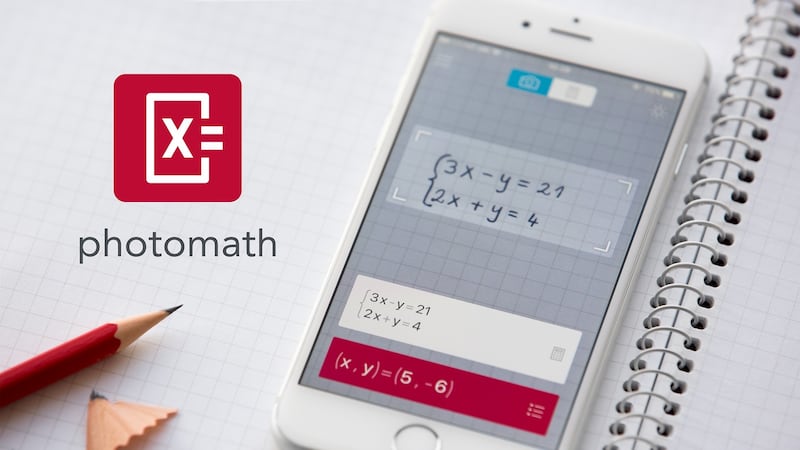
The app is free, although there are in-app purchases that remove ads and add extra functions and themes.
DuoLingo
Language skills are an essential in today’s globalised world. DuoLingo helps you learn and perfect your language skills with regular practice each day. There are 30 languages to choose from – including Irish, French, German and Spanish – and you can practise as much or as little as you need to each day. The key is regular practice; the reminders will shame you into practising each day.
TinyCards
Flash cards have gone all high-tech. TinyCards is a standalone app created by DuoLingo that gives you bite-sized learning sessions in everything from languages and science to animal tracks and geography. Create an account and you can build your own flash card decks to help study for your chosen subjects.
Google Drive
Google Drive offers some very important benefits to students: large, free storage capacity; access through any browser; and free access to word processing, presentation software and spreadsheets. The down side? Google knows a lot about you. Plus cloud storage means putting everything online. So there are pros and cons to consider.
Aside from that, it’s easy to sign up for, and works across iOS and Android. If you have an Android phone you already have a Google account anyway, so using Google Drive – and Docs, Sheets and Slide – isn’t a huge deal.

TECHNOLOGY IN THE CLASSROOM
Back in the day computers were limited to either one that got pushed from classroom to classroom, or a couple of computer labs. But with the advent of laptops and tablets, the technology has become more accessible. So what are schools looking for?
iPads and Microsoft-powered tablets are in demand among schools, but the director of schools tech provider Wriggle, Beryl Furlong, says there is little or no appetite for Android devices. Teachers are looking for Surface Pro devices, with smaller Windows-powered tablets going to students. She said it could be down to familiarity with the platforms, with many schools using Office 365.
The idea that schoolbooks would be a thing of the past and classrooms would be paper-free hasn’t quite been realised just yet. But a growing number are bringing in new technology to help out in the classroom – carefully.
“In the early days the approach for some schools might have been wrong, a big bang approach,” said Furlong. Now things are taking a more considered approach, she explained.
It’s important to have the teachers on board before rolling out new technology. Wriggle works with schools to train up teachers before sending new technology into the classroom, with four teachers on their own staff to help guide the way.
“Schools are conscious of the digital strategy rolled out by the Government, said Furlong. “Some schools are trying to get on the ladder by investing in teachers.”
Technology has become commonplace at second level, but primary schools are also looking at new ways of learning. Collaborative research and project works are the big drivers for the introduction of technology, along with learning apps that allows for further study outside the classroom.
But there are other things to consider. Furlong says the devices have to be locked down to prevent children from putting their own accounts onto tablets or laptops, both from a safety point of view and to satisfy GDPR. That means no installing your own apps or wandering off to browse YouTube when you really should be learning about complex fractions instead.



















