So, how’s that working from home thing working out for ya? Not as easy as you thought, I’ll bet. You reckoned it would be a doddle – just find a quiet corner of the house, plug in your laptop, and it’s off to happy remote-working land on a fluffy cloud of connectivity.
Turns out, though, there isn’t any quiet corner – the house is constantly filled with the sounds of kids bouncing off the walls and TVs and PlayStations blasting away in various rooms.
And even if you do uncover a part of the house that might offer respite from the constant hum of family life, and manage to resist the siren call of social media, news feeds and a suddenly well-stocked fridge, there’s still the issue of inadequate technology. Suddenly you find your clunky laptop is nowhere near up to the task of handling all those spreadsheets, presentations and projections you need to be doing. And your home printer is almost clapped out from years of doing kids’ birthday invitations and homework notes.
Worse, you can't even get online, because the home network is clogged up with kids playing Fortnite, posting on TikTok and uploading videos to their YouTube channel. And that's before your spouse has to log on for a virtual conference with the entire EMEA team and your middle child has to do her ballet lesson on Zoom.
The realisation dawns that if you’re going to get any work done during lockdown, you’re going to have to upgrade your home tech – fast. Here are a few suggestions for boosting your working power at home without breaking the online bank.

Laptop
Lenovo ThinkPad X1 Carbon Gen 7 – from €1,558, lenovo.com/ie
You’ve got used to your home laptop just pootling along at its own pace, but as soon as you try to use it to do some proper work, you might suddenly realise you’d be better off plugging into a jar of molasses. You’re going to need something powerful to handle all that added workload at home, and something ultra-portable, because you’ll be moving your laptop around from the kitchen table to the baby’s nursery to the garden shed several times in a day. For all-round portability and performance, I’m going for the Lenovo ThinkPad X1 Carbon Gen 7, a sleek, light and sturdy laptop that can handle all the jobs these strange days can throw at you. It’s also stylish, especially if you go for the optional carbon-fibre weave top cover, and packs some serious processing power underneath the hood.
Lenovo has put a lot of thought into its ThinkPad series, coming up with a crossover laptop that gives you the best of both worlds – professional and personal. The keyboard is nicely intuitive, and once you get used to the iconic red TrackPoint in the centre of the keyboard, you’ll find your thumb gravitating to that more often than to the rather bog-standard touchpad.
At a time when cybersecurity is even more of a burning topic, with hackers out to exploit the surge in online activity, the ThinkPad X1 Carbon Gen 7 has a whole suite of superb security features, so you can log in to your company’s network with the peace of knowing there’s nobody piggybacking in on you.
Make sure to get the 4k version, that way you’ll get a hi-def screen that handles all your video and TV needs – and at 14in is big enough to display all your media. Coupled with the excellent speakers, it will give you plenty of entertainment value after all the donkey work is done.
If you want even more flexibility, opt for the X1 Yoga (starting at about €1,837), with its 360-degree hinge that lets you turn it into a tablet in a trice.

Wi-Fi Booster
Netgear Nighthawk X6 EX7700-100UKS Wi-Fi Range Extender, €119, Currys PC World, currys.ie
Now, you’ve explored every square inch of the house, and you’ve finally found a far-off nook where the sounds of TVs, Bluetooth speakers and kids’ toys can’t reach. A perfect place to set up your temporary home office. Only problem is, your Wi-Fi signal can’t reach it either. So, how do you prevent the quiet zones in your house from becoming dead zones? You need a good Wi-Fi signal booster, but Wi-Fi boosters can be notoriously unreliable, and you often have to switch networks every time you switch places. And with so many devices in the house battling for broadband space, the result could be slow connections – or no connection at all.
The Netgear Nighthawk X6 looks like an imposing black monolith, but it should easily resurrect every dead zone in your house and bring you seamless Wi-Fi connectivity, even in the farthest corner. It promises internet speeds of up to 2.2 Gbps, with no lag or network congestion, and it’s got smart roaming to give everyone’s smartphone a Wi-Fi boost. If there’s a lot more gaming being done in your house these days, then the Netgear Nighthawk X6 will keep the play flowing along nicely.
Noise-cancelling headphones
Sony WH-1000XM3, €269, Currys PC World
You might have no problem finding a quiet corner to work in – maybe in a turret of your sprawling mansion – but not all of us are so lucky. Try as we might, we can’t escape the sounds of the daughter practising her drums, or the husband rediscovering his heavy metal vinyl collection. This is when we need a good pair of noise-cancelling headphones, so we can filter out all that household chatter and get the full benefit of our relaxing music playlist.
The reviews are in, and for the second year running, the Sony WH-1000XM3 has topped the TechRadar list of best noise-cancelling cans. It doesn't just filter out noise, though; it also reproduces your sounds with high fidelity, thanks to its aptX and Sony LDAC features which allow optimum wireless listening. And when the youngest child inevitably comes up to you and demands your attention, you'll be able to flick out of full noise cancellation quickly by simply moving your hand up to your ear. The headphones come with support from both Alexa and Google Assistant, so you'll never feel alone, and you can be sure of getting lots of soothing playlists to get you through these difficult times.
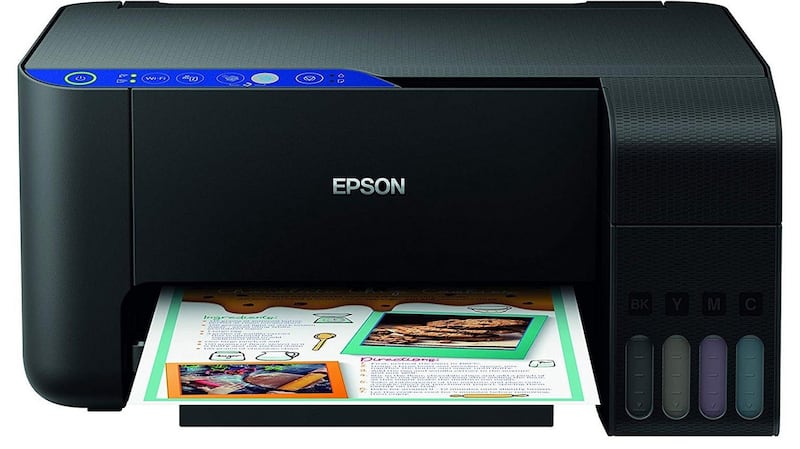
Printer
Epson EcoTank All-in-One Wireless Inkjet Printer, €199.99, DID Electrical, did.ie
Think you don’t need anything printed up while hanging out at home? Think again. You won’t believe the reams of stuff you’re going to have to print up on a daily basis, from your own worksheets to kids’ home schooling schedules to the latest lockdown recipes. For an all-in-one printer, copier and scanner that handles both household and home office needs, the Epson EcoTank All-in-One Wireless Inkjet Printer should do the job nicely. And it’s got an added advantage in these days: its eco-friendly ink system. The Epson EcoTank is cartridge-free, and comes instead with refillable ink bottles. There’s enough ink in the tank for two years – so no unnecessary trips to the cartridge shop, and no waste cartridges piling up on the planet. Your kids will thank you for it.

Tablet
iPad Pro, €909 and €1,029, apple.com/ie
Since you’ll be doing a lot of your business at home for the foreseeable, you might as well be armed with the best portable workstation not too much money can buy, and the iPad Pro is so efficient and versatile, it’s the closest thing you’ll get to an SME-in-a-box. This is the magic tablet that will keep your business ticking over – all from the comfort of your couch. The processing power of the iPad Pro means it will leave most laptops behind, and you can interface with it by touch, by pencil or by the magic keyboard which will be available soon. Just dock your iPad Pro to the keyboard magnetically and it will seemingly float there while you type away happily.
And then there’s the display – choose from 11in or super-wide 12-9in, with liquid retina technology that gives you super colour accuracy, low reflectivity, and 600-nit brightness. This display will pull you in to a whole new world – a nice distraction for when you’re cooped up. There’s even an augmented reality feature, to enhance the little part of the world you’re stranded in for now. The advanced camera system allows you to shoot fab 4k videos – so you can post some seriously professional looking videos on YouTube.
The iPad Pro also allows you to work seamlessly between multiple apps, ensuring that no matter what you need to get done, you can get it done smoothly. In fact, even when we’re finally told it’s safe to come out, you’ll probably be happy to stay put with your iPad Pro.

















