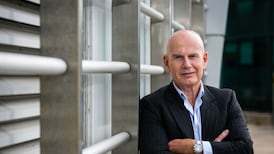Back-to-school season is already upon us. With the experience of the past few years under our belt, technology is also likely to feature heavily on the shopping list for the return to school or college. So what should you be looking at?
Smartphones
If your child is of the age where they want or need a smartphone, there are options to suit all budgets.
For younger users, spending a large amount of money on a bells-and-whistles smartphone is unnecessary. Start simple: the Nokia G11 (€159) is an Android smartphone that won’t cost the earth but will give your child a good start. It’s not the fastest phone out there, but it is durable, which counts for a lot. The large screen is also useful.
As children get older, they might look for something a bit more advanced — whether you are willing to hand over the cash is another argument. Google’s Pixel 6a (€459) ditches the nice-to-have features such as wireless charging in favour of a solid camera and decent performance. Chinese phone maker Oppo offers the Find X5 Lite with fast charging, a fantastic screen and a high-quality camera. Buy a case: even with advances in durability, accidents happen.
RM Block
For a cheaper iPhone, the 2022 SE is a good bet. At €529, it’s not quite cheap, but it’s more affordable than the iPhone 13 or 13 Pro. You get a lot for that money too, including the same A15 chip that powers the 13 Pro, good battery life and 5G to future-proof the phone for the next generation of networks. The camera system offers only a single camera, but the A15 chip gives it some enhancements so low light looks better, for example.

It’s worth noting that you have similar rights when buying second-hand from a business as you would when buying new
Another way of getting a good phone for less is to look at refurbished phones. Second-hand marketplaces such as CEX, Mint+, Refurbed and Swappie all offer refurbished electronics for less than the cost of buying brand new. A few things to note: make sure the phone you are buying is still supported both with operating system updates and security updates, so you can keep your device protected.
It’s worth noting that you have similar rights when buying second-hand from a business as you would when buying new. According to the Competition and Consumer Protection Commission, any item you buy — including second-hand — must be fit for the purpose it has been sold for, and as described to you. You can expect some imperfection and wear and tear on the device, but the important thing is that the seller is upfront about that, and if you ask about damage or imperfections, they should point them out. Should the item turn out to be faulty, you can return it and ask for a replacement, a repair or a refund.
Also check the warranty that is included — some offer six months, others up to a year. But under EU law, you have a two-year guarantee against faulty products, including second-hand goods bought from a trader.
Tablets
There was a time when we thought tablets would kill off the laptop. But — and I type this on my laptop — that is another prediction that has so far failed to come to pass. Instead, tablets have become a useful option rather than a replacement.
There are a few benefits to using a tablet. First, they’re more portable and lighter than many of the laptops on the market. Second, you can use them for everything from web browsing and research to streaming video and reading books and magazines.
They last for a few years too. Wile you might be tempted to upgrade your smartphone every two years or so, budget allowing, people typically hang on to their tablets for a little longer.
Tablet users are typically split into Apple versus Android. If you are already an Apple user and have signed up to various subscriptions and apps, it makes sense to stick with that; likewise, Android owners may be reluctant to move away from their familiar operating system.
The good news is that there are choices for all budgets, regardless of which side of the operating system divide you come down on. The basic iPad, for example, now includes support for the Apple Pencil, costs €399 and is a great all-rounder.
The current favourite around these parts is the latest iPad Air. It looks and feels like an iPad Pro, but for a more reasonable price (€709 versus €900 and upwards for the Pro). You make sacrifices, of course — some of the more advanced features have been stripped away, and you don’t get the four stereo speakers in the cheaper Air — but they are all things we can live without for the sake of saving €200.
For Android users, the choice is more varied. At the budget end of the market, Nokia’s T10 tablet is worth checking out. The Android tablet is new to the market, and is designed for both work and play. It has a textured finish to hide scratches so you can pass it on when you need an upgrade, and it is guaranteed to get three years of security updates and two years of Android updates.
At the opposite end of the scale is the Samsung Tab S8. This one is impossibly thin, with an 11-inch display that is incredibly sharp and vivid. It’s big without being unmanageable, although we recommend investing in a case to protect the screen from an expensive repair.

Laptops
If you still need a laptop, a lot will depend on what you want to use it for. Chromebooks will suit students who need only the basics — word processing, web browsing and so on — while providing security updates that install automatically and in the background.
Chromebooks are generally very easy on the budget, with the Acer Chromebook Spin 513 laptop coming to €389 if you shop around. It has 4GB of RAM and 64GB of on-board memory to go alongside its Snapdragon chip. Add in the cloud storage and it is more than enough to satisfy the most basic requirements and then some.
Those who need to install specific software will need to go for a Windows 11 device or a MacBook Air. The latest version of the latter is probably at the top end of most budgets — from €1,529 for the basic model, and €1,879 for the model we recommend — but it will last for several years.
Another option is the Surface Laptop Go 2 (€779), which comes with a Core i5 chip, 8GB of RAM and a 128GB solid state drive. It has Windows 11 Home preloaded, and access to Microsoft 365 apps. While it won’t tackle more power-intensive tasks, it will suit a second-level or college student who needs to do some Zoom calls, research and other light work.
Accessories
Even with all the advances in technology, we all need a power boost at times, so a powerbank or two can come in handy. The Elecjet Apollo Ultra is a favourite around these parts, due to the fast speeds at which it can charge. The powerbank itself fills up quickly, especially if you have a high-powered USB-C charger from a laptop, for example, and if your device supports fast charging, you can add enough juice to your phone in under half an hour to keep you powered for the day. Irish company Juku offers the Lume 15000PD (€60), a 15,000mAh power bank that will deliver power over USB-C and USB-A, features Qualcomm Quick Charge 3.0 technology and is enough to charge your smartphone a few times over.

Choose carefully. A cheap printer may cost you more in consumables in the long run
A couple of years ago, finding someone who had a home printer was a job in itself. But then came Covid and with it working from home and home-schooling, and suddenly there was barely a printer to be had in the big electronics shops. We have (hopefully) left the days of compulsory home-schooling behind us, but having easy access to a printer at home is a convenience some aren’t willing to give up.
Choose carefully. A cheap printer may cost you more in consumables in the long run; there is little point in saving a few euro on the machine if the ink cartridges are ruinously expensive. Some printers come with a certain amount of ink included, which can prove to be good value for money.
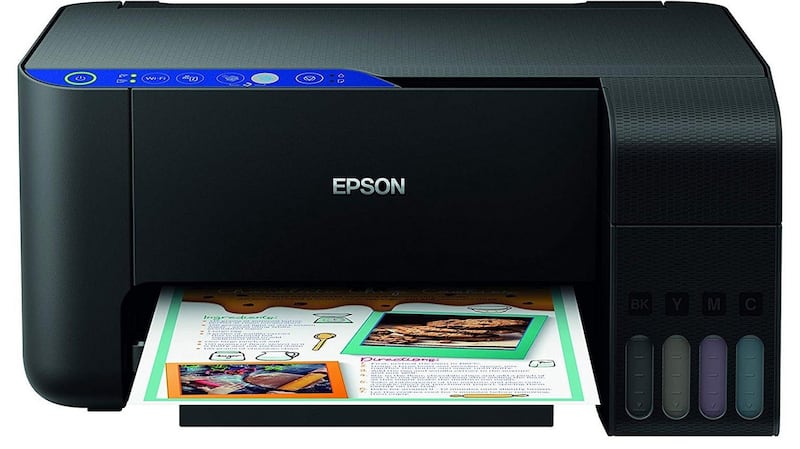
The HP Envy 6030e All-in-One Inkjet Printer (€119) offers wireless printing, and HP’s Instant Ink service, which will see replacement cartridges sent out to you. Go for the XL cartridges if you expect to do high volumes of printing.
If you want to skip the cartridges altogether Epson’s EcoTank printers allow you to refill the ink tanks from bottles. The ET-2811 A4 printer (€229) is easy to set up and use, works wirelessly, and refilling the tanks is relatively mess-free (we’ve tested that feature).